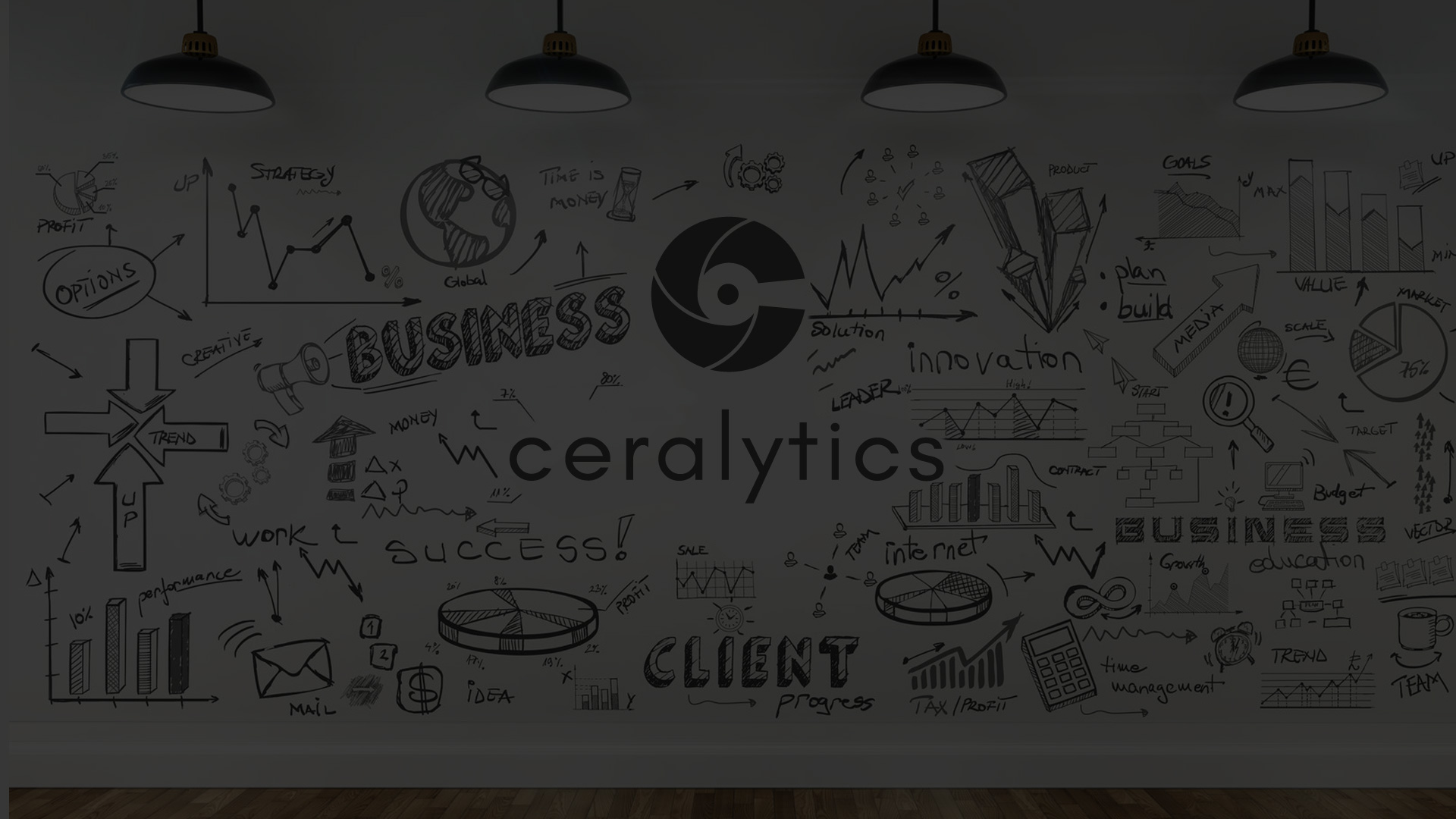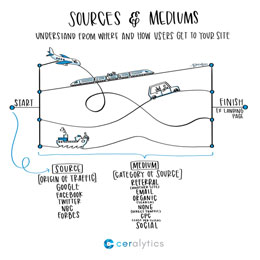From the day Ceralytics started, we had a newsletter. And like many newsletters, it was just, as Jay Acunzo put it in his video My Email Newsletter Sucks, “basically a glorified heads-up that you published something.”
No thought that went into it. It simply pulled in new blog posts we created and sent them out to our audience via email.
Ever since we interviewed Jay for that piece, we knew we needed to create something better. Our audience deserved better. We owed them something that would resonate with marketers and executives in a new and innovative way. Something that people would look forward to receiving each week. Something that would actually help them become better marketers and business people.
What we came up with is something we call Sketchalytics. Micro-lessons about marketing and business in a single sketch.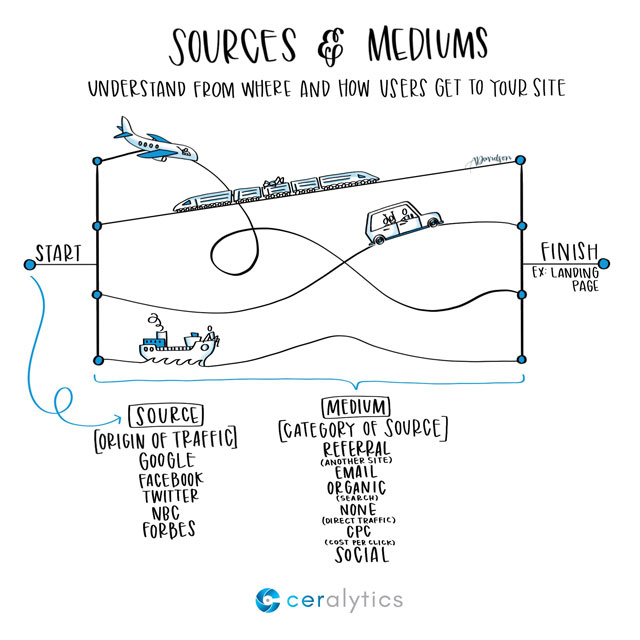
Each week we create a micro-lesson about a common issue found in marketing and business.
Our goal is NOT to give you best practices to go out and do what other people do. You can get that anywhere.
Instead, our goal is to give you knowledge that you can apply to your own organization to make the best decisions possible.
If this sounds like something you’d like to receive each week, we’d be thrilled to have you sign up below.
Yes, I’d like weekly Sketchalytics lessons!
Here’s a sample of the newsletter:
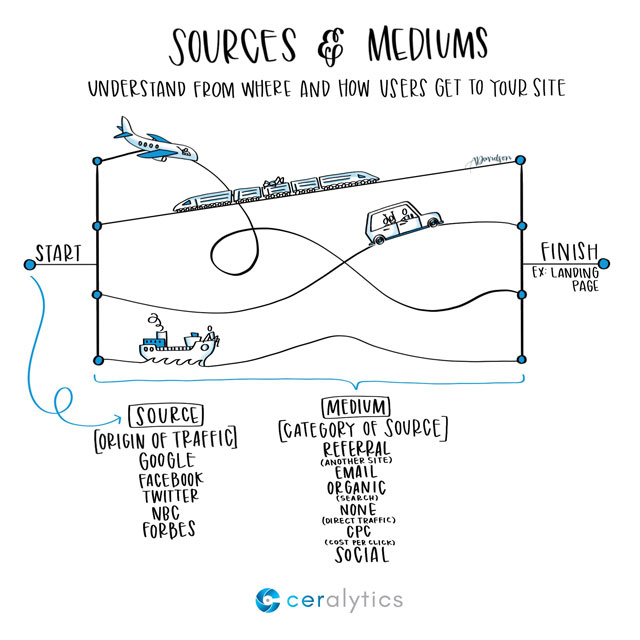
How to use this information
Understanding where and how your audience gets to your site gives you insight into the inbound channels that you should pursue further and which you should pull back from.
The insights within Google Analytics are incredibly valuable to your organization. But for many marketers and business owners, Google Analytics is a bit daunting.
We will cover a lot about Google Analytics in the future (along with many other topics about marketing and business), but we wanted to start with Sources & Mediums because we get a lot of questions about the difference between them and how they relate to one another.
What are Sources & Mediums?
Sources are where your audience is right before they come to your site. Usually this is a website like Google, Facebook, or any other domain.
Mediums are the vehicles that your audience takes to get from that source to your site. These vehicles can be referral (a click from another site), email (a click within an email), organic (organic search), CPC (cost per click), social (a click from a social post), and more.
One source can use multiple vehicles to get their audience to your site. For example, traffic starting from Google, could come to your site via CPC (AdWords) or organic (organic search). Traffic from Forbes could come to your site via referral traffic, paid traffic, or email.
What are landing pages?
Landing pages are the first page your audience hits when they enter your site. Analyzing landing pages can show you where people enter your site and what they do when they get there. If you have a landing page that is very popular, but has a high bounce rate and low goal conversion, it may mean something on that page is not delivering what your audience needs.
Analyzing the performance of your landing pages by source and medium will help you identify the needs of your audience based on how they got to your site. Not all audiences are the same, and those coming from social channels may be more apt to browse your content whereas audiences coming from organic search may quickly bounce because they didn’t find the answer they needed in the first few seconds of being on your site.
What about direct traffic?
The oddity in sources and mediums is the concept of direct traffic. You’ll see direct traffic in most sources and medium reports.
Instead of coming from another site and utilizing a medium to land on your site, direct traffic is like teleportation. People just POOF appear on your site. Well, they don’t just magically appear…they usually come directly to your site either by typing your URL directly or clicking on a bookmark in your browser. Since Google Analytics can’t determine an origin for that traffic, the source gets the label “direct.” And since there’s no vehicle they used to get there, medium is labeled (none).
Next steps to take
If you have access to Google Analytics for your website, you can find Source & Medium reports under Acquisition > All Traffic > Source/Medium. Take a look at the different sources and how audiences from them perform on your site. Which sources and mediums produce the most goal conversions and engagement? Which are under performing?
To view landing pages by source and medium, click on “Secondary Dimension” and start typing “landing page.” It should auto-complete (because it’s Google after all), and you should be able to select “Landing Page.” Now you will see the top landing pages and which sources and mediums brought them to your site.